Disable macOS Upgrade Notifications
As is common around this time of year, Apple have begun to push out notifications to logged-in Mac users, inviting them to upgrade to the latest version of macOS. This time, of course, it’s 10.14 Mojave.
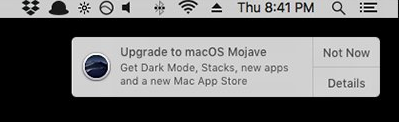
How is the notification pushed to users?
The notification is itself distributed by Apple’s software update. It is a package named macOSInstallerNotification_GM.pkg.
When the package is installed, it extracts to /Library/Bundles/OSXNotification.bundle
The notification is then pushed as per the preferences in /Library/Preferences/com.apple.noticeboard.plist
How do I stop it from showing on macOS 10.12 and 10.13 devices?
Note: This post is not concerned with the rights and wrongs of preventing upgrade to Mojave.
If the computer has not yet received the update, you can prevent it if you manage your own software update catalog, for example with Reposado.
You can alternatively run a command to ignore the particular update.
Note that as per the man page for softwareupdate:
The identifier is the first part of the item name (before the dash and version number) that is shown by
softwareupdate --list.
Using the --ignore option of softwareupdate, you can therefore ignore the update as follows:
softwareupdate --ignore macOSInstallerNotification_GM
If you run this as root, you should see this output:
Ignored updates:
(
"macOSInstallerNotification_GM"
)
If you missed the chance to prevent the update and you’re already seeing popups, then you can delete the installed bundle (again, as root):
rm -rf /Library/Bundles/OSXNotification.bundle
In the tests of others, this was enough to prevent the pop-up. Incidentally, the process is identical to the notifications for High Sierra a year ago.
It might also be possible to suppress the notifications by manipulating the preferences in com.apple.noticeboard, but you could end up suppressing unrelated notifications. There’s scant reference to this method, but see this Jamf Nation article for how some people dealt with it with High Sierra. But it seems it may not be necessary.
Have you just got a script for all this?
Sure, see this gist:
If you’re in Jamf Pro, push this script in a policy to computers running a version of macOS less than 10.14.
If you use Munki, then Rick Heil has a blog post just for you: Suppress New OS Major Version Updates with Munki.
What about 10.11 devices?
Slack user @rrenstrom reported that the notification machanism is different on OS X 10.11:
I saw a similar upgrade notification on a 10.11 system. Looks like Apple is using a different mechanism here, although the notification looks the same.
If it installs (perhaps only on Macs with a deprecated OS <10.12), it will show up in
install.logas10.14NoticeboardNotification.Unlike the other Mojave upgrade notification being distributed as a software update (the macOSInstallerNotification_GM package), this one is triggered by nbagent and from a separate updates catalog (noticeboard), so it may not be possible to block with the
--ignoretactic, but it’s worth a try (e.g.softwareupdate --ignore 10.14NoticeboardNotification). The package receiptpkgutil --files com.apple.pkg.10.14NoticeboardNotification.16U1627shows it installed at/private/tmp/noticeboard/com.apple.noticeboard.notification.10.14fornon10.8.1.0.bundle.It adds some entries to
/Library/Preferences/com.apple.noticeboard.plistto keep track of how many times the notification popup has been dismissed. From thereminderIntervalskey in the update catalog, looks like it may appear every 7 days, 24 times.
I have not yet set up an OS X 10.11 device with which I could test a mechanism for suppressing these updates. I’ll update this blog if I can verify that the above steps are effective.
Acknowledgements
This information came from a conversation in the #mojave channel on the MacAdmins Slack Team, particularly from the following users:
@tom.case
@elios
@ehemmete
@matx
@refreshingapathy
@zoocoup
@rrenstrom
Thanks, all!