Resetting Device Enrollment cache without reinstalling macOS
UPDATE: This method does not work on macOS Big Sur. It can only be used on Catalina and older
When a freshly built or rebuilt Mac gets to the “country choice” screen as part of Setup Assistant, and is connected to a network, the device checks in with Apple to see if it is assigned to be enrolled to an MDM service using Automated Device Enrollment (what we used to call DEP). If you forget to assign the device to the correct MDM service before getting to this point, it can be difficult to get it to enroll to the service you intended without reinstalling the OS once again.
In recent times, the following command, which is supposed to reset the DEP cache, has become more reliable:
sudo profiles renew -type enrollment
The question is, how to run this command during the Setup Assistant process? You can bring up Terminal during Setup Assistant, but since there is no admin account on the device up to the point when Device Enrollment takes place, one cannot run the above command.
Gaining root access at the Setup Assistant
To be able to run the above command, we need to gain root access. I learned this is possible from @yohan via MacAdmins Slack.
First, we need to re-enable the Language Chooser Screen, which is the first screen in Setup Assistant but is not shown by default on computers more than once. To do this, we can do one of two things:
Enabling the Language Chooser screen on Macs without a T2 chip
Boot into Single User Mode using Cmd-S.
-
On a Mac running Catalina or greater, run the following commands:
mount -uw /System/Volumes/Data touch /var/db/.RunLanguageChooserToo reboot -
On a Mac running Mojave or earlier, run the following commands, replacing the volume name if your system volume is not named
Macintosh HD:mount -uw / touch /Volumes/Macintosh\ HD/var/db/.RunLanguageChooserToo reboot
Upon restarting, you should see the “language chooser” screen.
Enabling the Language Chooser screen on Macs with a T2 chip
Single User Mode is not available on T2 Macs, so instead, boot into Recovery Mode using Cmd-R and open Utilities > Terminal (you can also do this on non-T2 Macs if you wish). Then, run the following commands:
chroot /Volumes/Macintosh\ HD
touch /var/db/.RunLanguageChooserToo
Now, quit Terminal, and reboot back into the system volume, and you should see the “language chooser” screen.
Opening Terminal as root on the Language Chooser screen
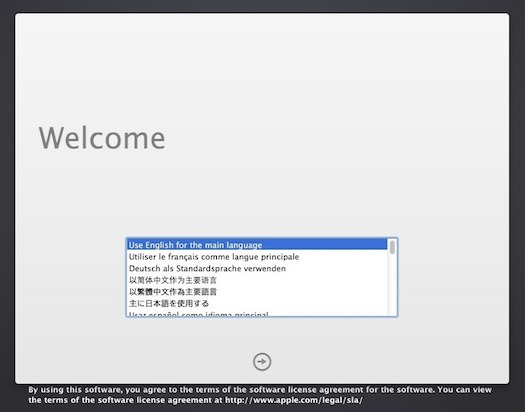
To open Terminal at this screen, click Ctrl-Alt-Cmd-T (all keys pressed together). Terminal at this point is running as root. So, now you can run:
profiles renew -type enrollment
Then close Terminal and continue with Setup Assistant as normal. In my recent experience this has always been successful in resetting the DEP cache so that it will check in with Apple again and get the correct current DEP status.