When a single Adobe package can have two versions depending on architecture
To get Adobe Creative Cloud Desktop application to work on an Apple Silicon Mac, Adobe have provided a patch for their latest installers.
The current version of Adobe Creative Cloud that is downloadable from Adobe’s admin console (if you have access) at the time of writing is 5.3.2.471.
The instructions at Adobe’s page “Deploy packages to Apple Silicon devices” give instructions on how to patch the downloaded and unzipped meta-package. This involves removing an InstallationCheck file and adding a folder of stuff downloadable from the link named ASU_5.3.5. Then you can deploy the package by your usual means.
When you install this package on a Mac running Big Sur with Intel processor, sure enough, you get version 5.3.2.471.

However, if you install the very same package on a Mac with Apple Silicon processor, you get version 5.3.5.518.
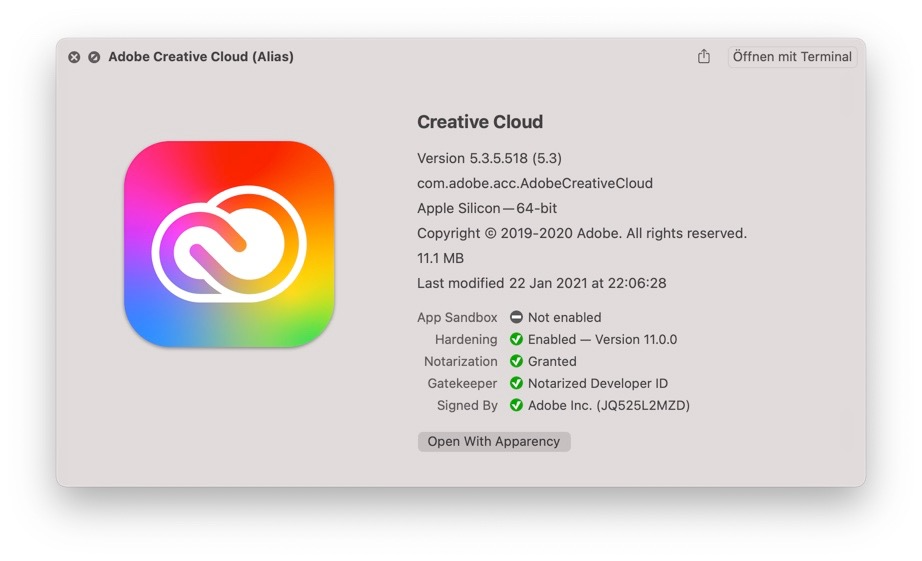
Scoping the Adobe Creative Cloud package in Jamf Pro
If, like me, you create ongoing policies in Jamf to install or offer in Self Service a given version of a desired app if it isn’t already installed, you will have to take the multiple versions into account. You could create a complicated set of criteria where Architecture is x86 and Application Version is 5.3.2.471, OR Architecture is arm64 and Application Version is 5.3.5.518. Or you could create two different policies and smart groups for each architecture.
Or, if you make use of William Smith’s “Match Version Number or Higher.bash” script, or my VersionRegexGenerator AutoPkg processor (see my previous post), you can use the generated regex for 5.3.2.471 (quoted below) as an Application Version “matches regex” value:
^(\d{2,}.*|[6-9].*|5\.\d{2,}.*|5\.[4-9].*|5\.3\.\d{2,}.*|5\.3\.[3-9].*|5\.3\.2\.\d{4,}.*|5\.3\.2\.[5-9]\d{2,}.*|5\.3\.2\.4[8-9]\d{1,}.*|5\.3\.2\.47[2-9].*|5\.3\.2\.471.*)$
Since the version that gets installed on the Apple Silicon Mac is greater than 5.3.2.471, the policy will still be excluded.
Conclusion
The above instructions may be required for deploying any Adobe CC package which is already compatible with Apple Silicon, but I have not tried that yet. Let me know if you try it!
The CC apps that are currently compatible with Apple Silicon Mac are shown on Adobe’s page “Do Adobe apps work on Apple computers that use the M1 chip?”.